Your new superpower: Merkle Science's Low-Code Workspaces and Workflows for Complex Compliance Systems
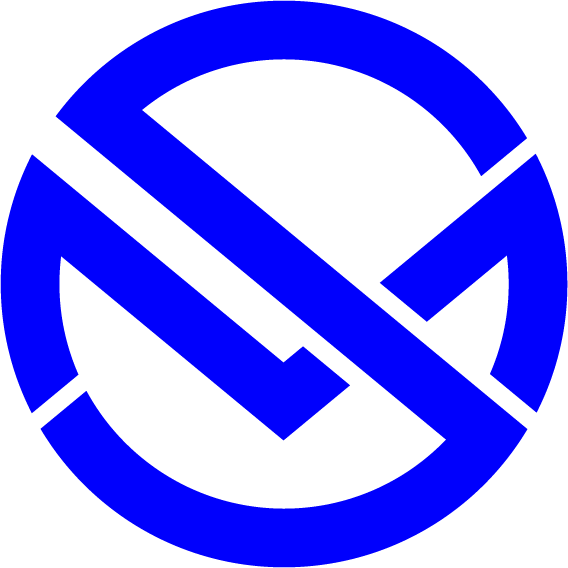
Merkle Science

Introducing our latest feature that revolutionizes the management of complex compliance systems: Multiple Workspaces and Automated Workflows. Companies with intricate compliance requirements often struggle with setting up separate programs for different functions and geographies, which typically demands significant engineering resources.
For instance, imagine a company operating in two countries with different blacklisted virtual asset service providers (VASPs). To ensure compliance in each country, the company would need to establish distinct rules for each country internally.
With Merkle Science's Multiple Workspace solution, you can effortlessly create workspaces for each jurisdiction and customize policies within them using low-code or no-code methods. This empowers smaller companies to establish sophisticated compliance systems without the need for extensive (and expensive) engineering resources.

In addition, our new automated workflow feature reduces case resolution time by routing cases to the appropriate team members, resulting in quicker resolutions.

Impact on Compliance Users and Analysts
The ability to maintain a consistent user experience across multiple workspaces is critical for compliance users and analysts. It ensures that they can easily navigate between different projects or teams without confusion. With the toggle feature at the top right corner, users can seamlessly switch between workspaces, accessing and managing addresses, transactions, and alerts specific to each workspace.
Future updates that include notifications for open alerts and assignments in other workspaces will further enhance the user experience. This feature will help users stay updated on important tasks and alerts across all their workspaces, improving efficiency and ensuring they can prioritize their work effectively.
Impact on Compliance Administrators or Managers
Compliance administrators or managers are responsible for overseeing product configurations for each workspace individually, which includes establishing new rules and policies and configuring features like whitelists, blacklists, and user access.
Managing user access is a crucial aspect of their role, and this can be adjusted at the workspace level through Workspace Members configurations within each workspace. Additionally, administrators or managers can invite or remove users from multiple workspaces simultaneously using the organization settings found in the settings dropdown at the top left of the interface. This streamlines the management process and ensures that user access is appropriately controlled across all workspaces.
Impact on Developers and System Integrators
When integrating new workspaces with the Compass integration, the primary change required is to incorporate a routing mechanism that selects the appropriate API key for the X-API-KEY header. This ensures that requests are sent to the right workspace and are authenticated as per the API documentation.
The API keys for each workspace can be found in the workspace's product configuration. While the structure of the API call bodies remains unchanged, the API key included in the request header [X-API-KEY] needs to be customized for the intended workspace.
Developers must maintain a secure system that maps workspace IDs to their corresponding API keys. This system should be used to direct searches for new wallets and transactions to the correct workspace, based on the application's specific business logic. This ensures that data is properly segregated and managed across different workspaces.

If you're facing similar challenges or want to learn more about our workspaces solution and Merkle Science's blockchain analytics capabilities, reach out to us at support@merklescience.com or schedule a demo here.
Existing customers can also contact their customer success manager to set up and enable workspaces. Automated workflows are automatically enabled for our customers and can be accessed from the dashboard.


